Starting with Access 2003, Microsoft installed macro security settings. These settings can often inhibit use of the Access database. One of the most common warnings folks recieve upon opening a newly installed Access database is a macro security warning. The user may get a pop-up notification that a macro action "cannot be run in disabled mode". Or the user may see the following yellow bar across the top of the database screen:
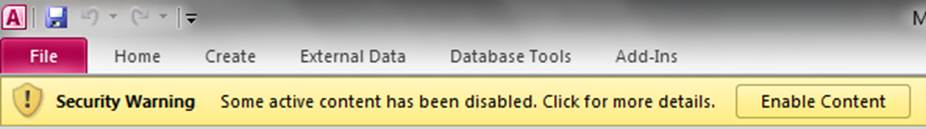
Content can be enabled manually, every time the database is opened. Or, it can be enabled permanently through the Microsoft Trust settings.
One common question from folks about their Access databases is: "Can my Access Database be programmed to pick up the logged in user? The short answer to this question is, "YES". Details follow:
- Access can pick up the logged in user with the Environ() Function
- In addition it is possible to construct an Admin Module, where administrators can assign:
- User Groups
- Group Privileges
- and Monitor User activity
- It is also possible to tie activity within the database to logged in users. For instance:
- Last Update info can include User Initials
- Record Creation can include User Initials
- Specific field changes can be linked to User Initials
- If necessary, Administration reports can be constructed to monitor user activity as well.
For more information about building user management into your Access database, Email Michelle with your questions.